Amaya Overview 試圖整合 Web Browser / Web Content Edit |
|
|
|
conundrum
尊榮會員      發表:893 回覆:1272 積分:643 註冊:2004-01-06 發送簡訊給我 |
http://blog.linux.org.tw/~jserv/ Amaya Overview
試圖整合 Web Browser / Web Content Editor / Media Content Manager 的特性為一個整合性平台 http://www.w3.org/Amaya/Amaya.html Amaya Overview
Amaya is a complete web browsing and authoring environment and comes equipped with a WYSIWYG style of interface, similar to that of the most popular commercial browsers. With such an interface, users do not need to know the HTML or CSS languages. Features of Amaya include the following: Amaya lets users both browse and author Web pages
Using Amaya you can create Web pages and upload them onto a server. Authors can create a document from scratch, they can browse the web and find the information they need, copy and paste it to their pages, and create links to other Web sites. All this is done in a straightforward and simple manner, and actions are performed in a single consistent environment. Editing and browsing functions are integrated seamlessly in a single tool. Amaya maintains a consistent internal document model adhering to the DTD
Amaya always represents the document internally in a structured way consistent with the Document Type Definition (DTD). A properly structured document enables other tools to further process the data safely. Amaya allows you to display the document structure at the same time as the formatted view, which is portrayed diagrammatically on the screen. For more details, see Techniques for Authoring Complex XML Documents (html, pdf). Amaya is able to work on several documents at a time
Several (X)HTML, native MathML (.mml) and SVG (.svg) documents can be displayed and edited at a time. Amaya helps authors create hypertext links
The editor helps you create and text out links to other documents on the Web from the document you currently are working on. You can view the links and get a feel for how the information is interconnected. This feature is not limited to HTML anchors. With XLink, any MathML and SVG element can be a link too. Amaya includes a collaborative annotation application
Annotations are external comments, notes, remarks that can be attached to any Web document or a selected part of the document. This application is based on Resource Description Framework (RDF), XLink, and XPointer recommendations. Amaya is easily extended.
Several APIs and mechanisms are available to change and extend its functionality with the least modification to the source code. You can find a more detailed description of Amaya and of its features in the W3C Note "An Introduction to Amaya."
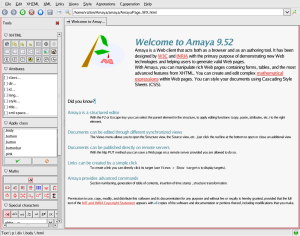 The image above shows the Amaya main view. Along the top are a number of buttons associated with browsing. The panel at the left proposes a set of editing tools. At any time, the user can select any part of a document and assign to it an HTML type (H1, LI, EM, etc.), by means of the XHTML palette, or of the shortcut buttons. Such a command transforms the selected part into an element of the chosen type. Transport protocols
Amaya accesses remote sites by means of HTTP/1.1. Implementation of this protocol is provided by the W3C libwww. Amaya takes advantage of the most advanced features of HTTP, such as content negotiation to retrieve the most appropriate picture format, keep alive connections to save bandwidth and authentication to allow secure remote publishing. Support for CSS
Amaya has support for the W3C style sheet language CSS although this is not yet complete. For simple properties like foreground color, background color, background image, alignment, etc. the user can interact on the formatted document by using style menus or a set of specific tools. In this case it's not necessary to know about the CSS syntax. At the same time Amaya provides an efficient mechanism to test and associate external style sheets with HTML documents. Users can also use Amaya to download, edit and publish CSS style sheets as well as HTML pages. Support for MathML
Amaya demonstrates an implementation of MathML which allows users to browse and edit Web pages containing mathematical expressions (see some examples). Like the rest of the document, these expressions are manipulated through a WYSIWYG interface. Amaya uses namespaces to integrate MathML expressions within XHTML documents, i.e. HTML documents written in XML syntax. This mechanism is also used to mix graphics in SVG and mathematics in MathML within XHTML documents (see an example).
The image above shows the Amaya main view. Along the top are a number of buttons associated with browsing. The panel at the left proposes a set of editing tools. At any time, the user can select any part of a document and assign to it an HTML type (H1, LI, EM, etc.), by means of the XHTML palette, or of the shortcut buttons. Such a command transforms the selected part into an element of the chosen type. Transport protocols
Amaya accesses remote sites by means of HTTP/1.1. Implementation of this protocol is provided by the W3C libwww. Amaya takes advantage of the most advanced features of HTTP, such as content negotiation to retrieve the most appropriate picture format, keep alive connections to save bandwidth and authentication to allow secure remote publishing. Support for CSS
Amaya has support for the W3C style sheet language CSS although this is not yet complete. For simple properties like foreground color, background color, background image, alignment, etc. the user can interact on the formatted document by using style menus or a set of specific tools. In this case it's not necessary to know about the CSS syntax. At the same time Amaya provides an efficient mechanism to test and associate external style sheets with HTML documents. Users can also use Amaya to download, edit and publish CSS style sheets as well as HTML pages. Support for MathML
Amaya demonstrates an implementation of MathML which allows users to browse and edit Web pages containing mathematical expressions (see some examples). Like the rest of the document, these expressions are manipulated through a WYSIWYG interface. Amaya uses namespaces to integrate MathML expressions within XHTML documents, i.e. HTML documents written in XML syntax. This mechanism is also used to mix graphics in SVG and mathematics in MathML within XHTML documents (see an example). 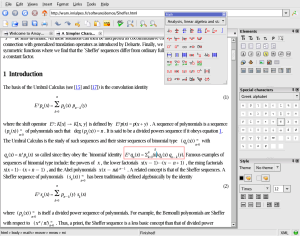 This screen shot is a demonstration of MathML, an XML application resulting from work by the W3C Math working group. MathML allows authors to format equations for publishing on the World Wide Web. With Amaya, an author can see the formatted view and the structure view at the same time. Support for SVG
Amaya displays images including those in the PNG format, which is a more powerful graphics format than GIF and is being increasingly used on the Web. Amaya supports also a subset of the Scalable Vector Graphics (SVG) format, namely basic shapes, text, images, and foreignObject (the latter is useful to include HTML fragments or MathML expressions in drawings). The graphics are written in XML and may be mixed freely with HTML and MathML. Support for RDF and XPointer
Amaya includes a collaborative annotation application based on Resource Description Framework (RDF), XLink, and XPointer. From the technical point of view, annotations are usually seen as metadata, as they give additional information about an existing piece of data. In this project, we use a special RDF annotation schema for describing annotations. Annotations can be stored locally or in one or more annotation servers. When a document is browsed, Amaya queries each of these servers, requesting the annotations related to that document.. Amaya uses XPointer to describe where an annotation should be attached to a document. With this technique, it is possible to annotate any Web document independently, without needing to edit that document. Finally Amaya presents annotations with pencil annotation icons . and attaches XLink attributes to these icons. If the user single-clicks on an annotation icon, the text that was annotated is highlighted. If the user double-clicks on this icon, the annotation text and other metadata are presented in a separate window. Printing
Amaya offers some facilities like printing the table of contents of the document.
the table of links,
the URI of the document. Amaya 9.0 以後徹底改寫,以下是嶄新的功能列表:
. new User Interface
. HTML 4.01
. XHTML 1.0
. XHTML Basic
. XHTML 1.1
. HTTP 1.1
. MathML 2.0
. CSS 2
. SVG support (transformation, transparency, and SMIL animation on OpenGL platforms) 台灣災難都是事後算帳
無人飛行載具(Unmanned Aerial Vehicle,UAV)為什麼沒大量應用於救災行列
This screen shot is a demonstration of MathML, an XML application resulting from work by the W3C Math working group. MathML allows authors to format equations for publishing on the World Wide Web. With Amaya, an author can see the formatted view and the structure view at the same time. Support for SVG
Amaya displays images including those in the PNG format, which is a more powerful graphics format than GIF and is being increasingly used on the Web. Amaya supports also a subset of the Scalable Vector Graphics (SVG) format, namely basic shapes, text, images, and foreignObject (the latter is useful to include HTML fragments or MathML expressions in drawings). The graphics are written in XML and may be mixed freely with HTML and MathML. Support for RDF and XPointer
Amaya includes a collaborative annotation application based on Resource Description Framework (RDF), XLink, and XPointer. From the technical point of view, annotations are usually seen as metadata, as they give additional information about an existing piece of data. In this project, we use a special RDF annotation schema for describing annotations. Annotations can be stored locally or in one or more annotation servers. When a document is browsed, Amaya queries each of these servers, requesting the annotations related to that document.. Amaya uses XPointer to describe where an annotation should be attached to a document. With this technique, it is possible to annotate any Web document independently, without needing to edit that document. Finally Amaya presents annotations with pencil annotation icons . and attaches XLink attributes to these icons. If the user single-clicks on an annotation icon, the text that was annotated is highlighted. If the user double-clicks on this icon, the annotation text and other metadata are presented in a separate window. Printing
Amaya offers some facilities like printing the table of contents of the document.
the table of links,
the URI of the document. Amaya 9.0 以後徹底改寫,以下是嶄新的功能列表:
. new User Interface
. HTML 4.01
. XHTML 1.0
. XHTML Basic
. XHTML 1.1
. HTTP 1.1
. MathML 2.0
. CSS 2
. SVG support (transformation, transparency, and SMIL animation on OpenGL platforms) 台灣災難都是事後算帳
無人飛行載具(Unmanned Aerial Vehicle,UAV)為什麼沒大量應用於救災行列
|
系統時間:2024-05-22 5:46:22
聯絡我們 | Delphi K.Top討論版
| 本站聲明 |
|
1. 本論壇為無營利行為之開放平台,所有文章都是由網友自行張貼,如牽涉到法律糾紛一切與本站無關。 2. 假如網友發表之內容涉及侵權,而損及您的利益,請立即通知版主刪除。 3. 請勿批評中華民國元首及政府或批評各政黨,是藍是綠本站無權干涉,但這裡不是政治性論壇! |
